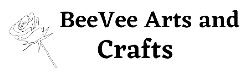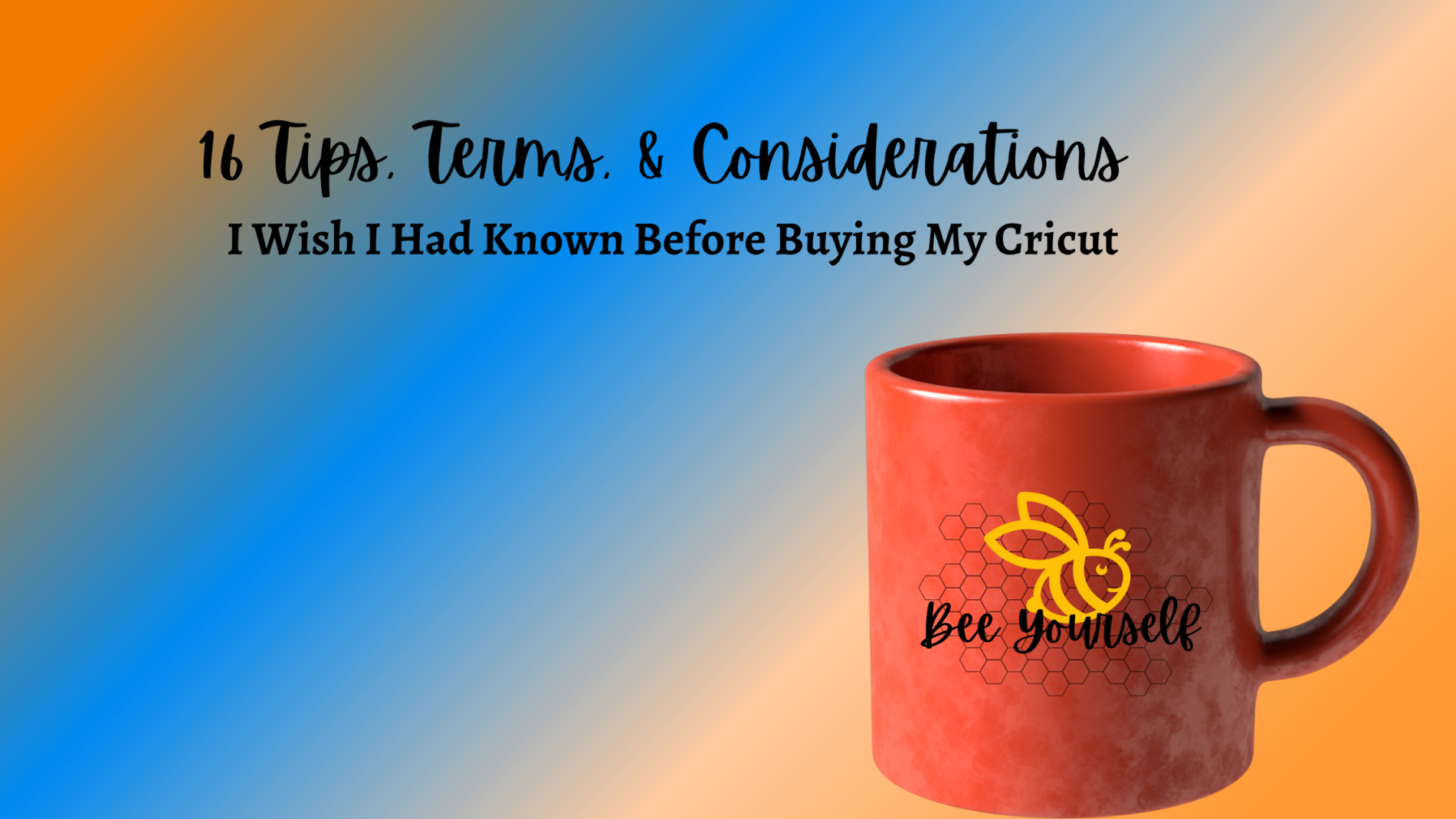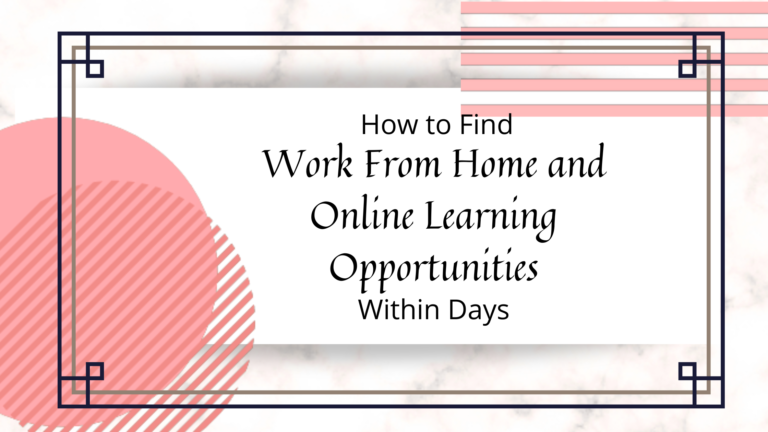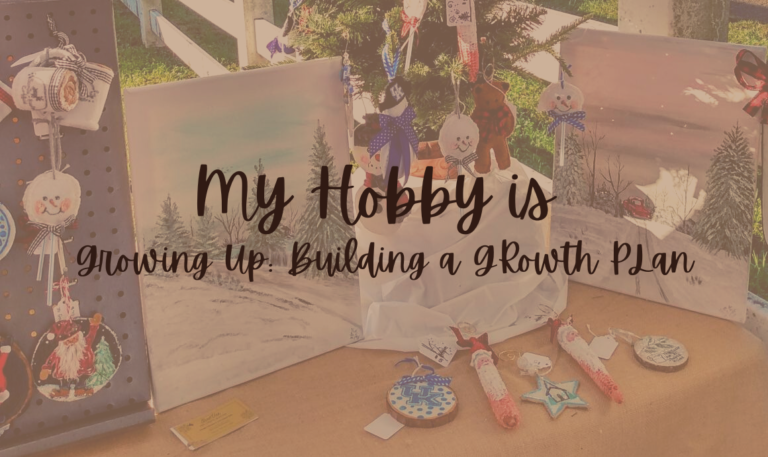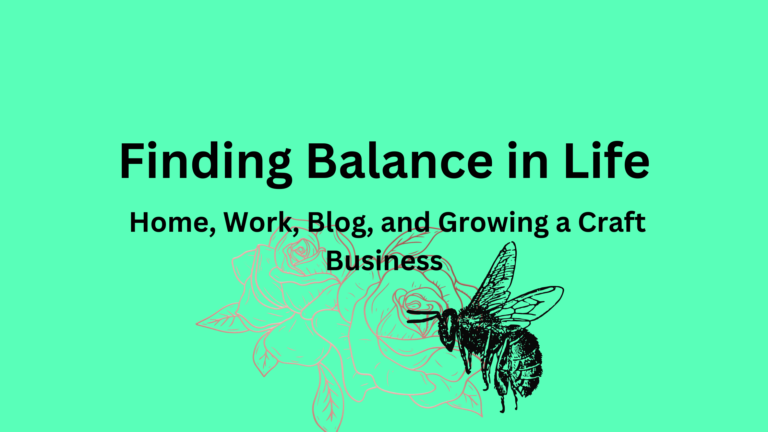16 Tips, Terms, & Considerations I Wish I Had Known Before Buying My Cricut
Welcome fellow crafters,
Creating and crafting with vinyl gives you a great resource to expand your gift-giving, and home décor options. Taking the plunge into Cricut ownership can be a bit confusing and intimidating. If you are new to using a Cricut or considering purchasing one, I am writing this post just for you. Hopefully, it will guide you along your journey of deciding if crafting with vinyl is right for you. Below is a list of facts and considerations made up of what I wish I had known before buying my Cricut.
Research Your Choices
Cricut has great cutting machines, but they are not the only brand of cutting machine on the market. Consider your options.
Cricut offers several models of cutting machines, and each machine differs in the types of materials that it can cut.
Intimidation can be one of the greatest hurdles for beginners. If you have this fear, you are not alone. The best way to move forward is to just try a simple project. Admittedly, it took me over a year to get the courage up to attempt my first project.
Free video tutorials are available online. Using YouTube and Cricut gives you a chance to see experienced crafters at work and are great learning resources. If I can do this, anyone can. If you mess up, try again. You will get the hang of it.
Invest in an external light source that you can use to highlight the cut vinyl for easier weeding. I use a cheap flashlight from the Dollar Tree that stands on its own. I will add here that I have not tried the light box from Cricut.
The smaller you make your font, the harder it will be to weed. The same holds for graphics. Fonts with flourishes and curly tips can be hard to weed without breaking.
Tips About Graphics and Vinyl
- You can use vinyl and tools that do not carry the same brand as your machine. I have found that I prefer buying vinyl online, which allows me to buy at a more affordable cost.
- The quality of vinyl varies by brand. Read reviews from a trusted source to ensure that the product that you are considering weeds easily, and has good adhesion with repeated use.
- HTV comes adhered to a shiny, clear, heat-resistant liner that takes the place of transfer tape. It is necessary to position the material with the shiny side down. Using the mirror reverse feature allows your machine to cut your design and leave the transfer liner intact. The mirror feature keeps your design from appearing backward on your design.
- You can find free graphics online to use with your Cricut cutters. Others offer “bundles” for sale at very reasonable prices. Finding free and low-cost resources is fun, just be careful to make sure the site is trusted in order to avoid computer viruses. If you think that you will be using your Cricut to create items for sale, look for sites that offer SVG for commercial use (One of my favorites is lovesvg.com). Cricut Design Space will give you access to some fonts and graphics free of charge, but you have to subscribe in order to gain unlimited access.
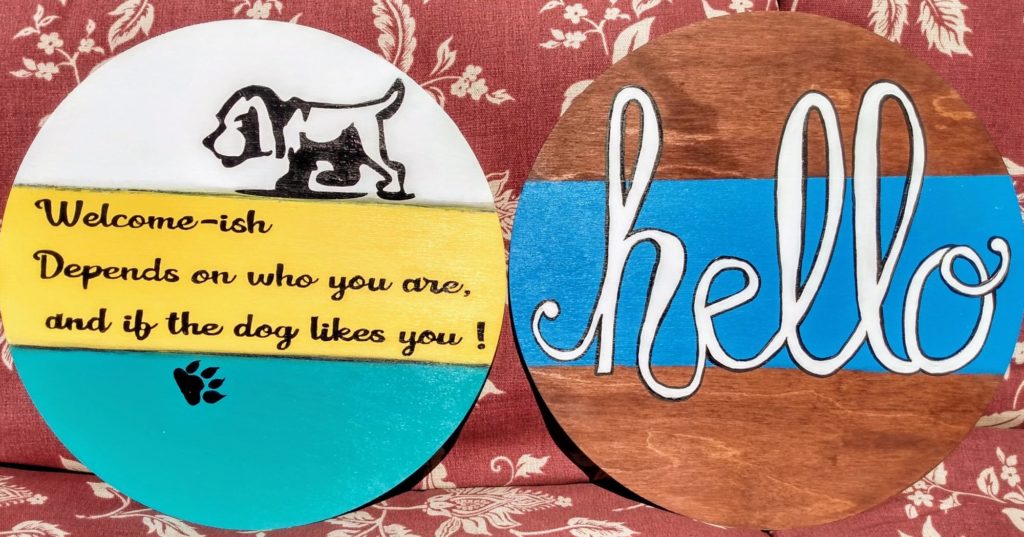
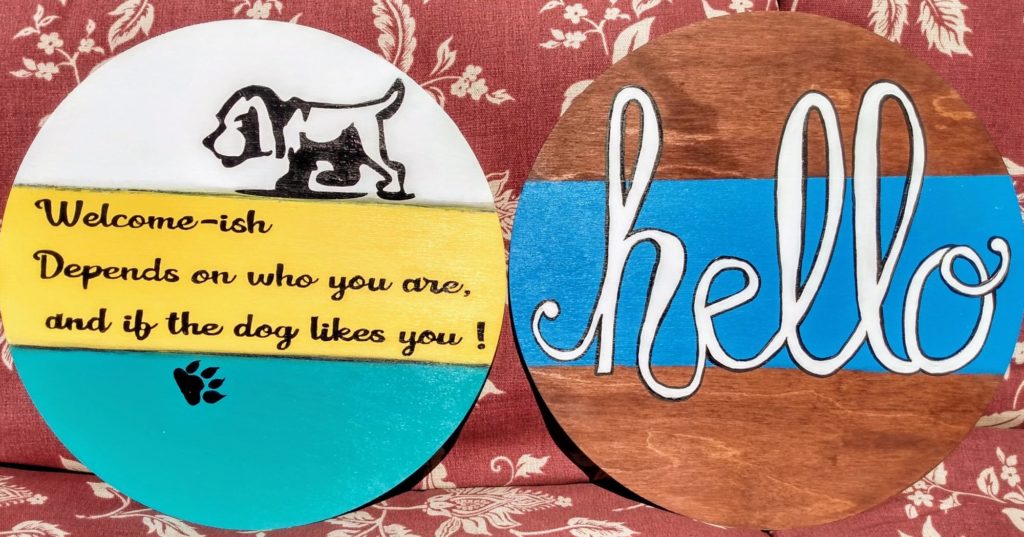
Useful Terms to Know
- Weeding: means removing unneeded vinyl from your project.
- Heat Transfer Vinyl (HTV): is used to transfer vinyl onto fabric (think of it as an iron-on vinyl).
- Removable Vinyl: is a type of self-adhesive vinyl used for creating commitment-free personalized projects. It allows you to make removable decals, school projects, or for adding wordage to your walls.
- Permanent Vinyl: self-adhesive vinyl used for items that you do not intend to later remove the vinyl from.
- Heat Press: a type of iron used to apply Heat Transfer Vinyl.
- Scalable Vector Graphics (SVG): and is the type of graphic used by the Cricut machines.
Helpful Videos and Recourses for Beginners
Jennifer Maker: Cricut Machine tutorials
Cricut Projects & Tips Pinterest Board
143Vinyl: Resource for vinyl and blanks
Cricut Official Site: Offers direct purchase of machines, supplies, accessories, and download of the Cricut Design Space
Are You Ready to Hop into Creating with Cricut?
Buying a Cricut can be a bit of an investment. But, if you create homemade gifts and home décor for friends and family, it may be a good creative outlet for you. Try not to be intimidated by Cricut design space. It can be a bit hard to learn but there are videos on YouTube that can teach you the ropes.
No persons or companies listed are affiliates of this blog.
If you enjoyed this post, please feel free to subscribe and share.
Good luck, and happy crafting,
Vikki