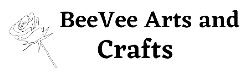Sublimation 101: Getting Started
Disclaimer: I do not claim to know everything there is to know about sublimation. I am rather new to the art myself. This post shares the knowledge that I have acquired during my search about how to get started in sublimation.
Sublimation as a creative outlet offers an endless variety of possibilities. It allows the use of treasured childhood art to be made into keepsakes for gift-giving, as well as offering a means to create unique products for sale. Getting started in sublimation can be intimidatingly nerve-wracking. Hopefully, this article will help you feel a bit more confident as you move forward into the creative world of sublimation.
The Science Behind the Art
Before we start talking shop, let’s travel back a bit to science class. Fun right? Sublimation is the process where the transition of a substance goes directly from being in a solid state to a gaseous state. It is the process where your chosen art or wordage is printed upon a paper that has been coated to accommodate the sublimation process. The ink will pass from the paper as a gas, then back again as a solid as it embeds within the sublimated product. This occurs when it is subjected to heat and pressure.
Sublimation works best on materials that have a special polymer coating. Items that you can purchase for sublimation include mugs, aprons, mouse pads, metal tumblers, and coasters. Items that are made for use with sublimation are referred to as sublimation blanks.
If you are planning to create tee shirts, you will need to consider the fabric’s composition. 100% Cotton fabric does not sublimate well. You will need a fabric suited for the sublimation process, in this case, 100% polyester to provide the best results. Fabrics that are a 60/40 or 50/50 poly-blend could also work, but don’t expect the colors to be as vibrant as those you would see if you are pressing on 100% polyester.
Supplies That You Will Need
- Heat Press with accessories (for the types of items you intend to create).
- Heat tape for sublimation
- Sublimation paper
- Sublimation ink
- Printer to use solely for sublimation
- Safety gloves: Heat Resistant Oven Gloves
- Access to an art program to create graphics for for creations
- Sublimation blanks
Avoid My Mistake
Last year I bought a heat press second-hand. I had wanted one for a long time, and so when I found one on a Facebook auction site, I bought it. I had never used a heat press and knew very little about them. Admittedly, I paid too much for a used machine, lesson learned. As soon as got my press, I had to replace a part that had been broken. At that point, I had spent nearly as much as I would have on a new heat press. I would advise purchasing from Amazon.com or a trusted online source.
Choosing a Printer
You can use any ink tank printer, but the higher quality of your printer, the higher the quality will be for your sublimated products. Most sites will recommend the Sawgrass printer, which can be a bit pricy. I looked at printers in several different stores, and online shops, before settling on one from Sam’s Club. The one that I purchased is an Epson 3850 Eco Printer. I consider it a “beginner’s printer”, but for now it meets my needs beautifully. Do your research to decide what will best fit your needs and budget.
One source that I found useful in choosing a printer was techopedia‘s article on print quality.
Print quality is mostly measured in DPI, which is quite similar to the definition of pixels in terms of digital images and even screen resolution. DPI is equivalent to the ability of a printer to mimic the number of pixels or the resolution of the source image. If a printer has a lower DPI capability compared to the source image, the printed image becomes a down-scaled version in terms of resolution, although this is usually not an issue for regular printing at smaller “office” size prints but would make a bigger impact on poster printing and larger formats.
techopedia.com
Converting an Ink Tank Printer for Sublimation Use
Simply replace the type of ink that you will use. Do not use the ink that comes with the printer. Donate it to someone that uses an ink tank printer for regular printing. Once a printer has had regular printing ink in the tanks, it can not be used for sublimation without the machine is thoroughly cleaned. Instead, purchase sublimation ink. Set up the printer following the manufactures directions. Fill the ink tanks with sublimation ink when directed.
As mentioned above, you can purchase printers specifically for sublimation, such as Sawgrass. They are a bit more pricey but may be worth considering if you indeed to start your own business. Do your research.
Choose an Art Program
You can use any art program that allows you to upload, edit, and add text. You will use PNG files for printing. Microsoft Word is good for simple designs, but for more complicated work look into a program that allows you to create and edit. You can purchase PNG files online (we will go into that more in the commercial use rights listed below).
Canva has a free program project for beginners and offer upgrades for a fee for advanced artists.
Pixlr offers a basic photo editing program for free.
Pixlr background remover: use the basic program for free. Good for editing, and resizing photos, providing templates for business cards, etc.
Pixlr Photomash Studio : removes and exchanges background
Canva: Logo design program
Inkscape; Art design program
Think About Your Color Pallet as You Create
Most printers hold four colors: Cyan, Magenta, Yellow, and Black (C/M/Y/B). Items that are to use printed transfers such as mugs, tee shirts, coasters, mouse pads, etc. look best when they are based in C/M/Y/B. Dark red, blue, and green may prove a bit challenging during sublimation.
Commercial Use License
If you are intending to sell products that you have made using sublimation you should only use graphics that you either create yourself or have purchased a commercial use license for. Otherwise, you may be sued for infringement of copy-written material. Again, this is an area that research will pay off in the long run.
Graphics for commercial use can be found on Etsy.com, as well as on several independent online shops. You are welcome to visit my Pinterest board All Things Sublimation for pins with links to free sublimation graphics, and sites that offer graphic bundles. Check back often for updates as I work to add content weekly.
Resources
None of the websites or suppliers mentioned are affiliates to this site.
Cosmos Ink: I had read rave reviews of this product before purchasing. So far, I am very please with the performance of their inks. I also like that they sell replacement ink tanks and sublimation blanks.
Amazon: Source for ink tank printers, blanks, and supplies
blanks galore: Carries, ink, supplies, and blanks
Jennifer Maker: Offers tutorials on Sublimation and more.
Sublimation for Beginners: Jennifer Maker
Sublimation Designs in Inkscape: Tutorial on how to Create your Own Sublimation Designs in Inkscape {Beginner
Key Takeaways
Items created using sublimation last longer than those created with vinyl. I personally always feel guilty when using vinyl due to all of the waste that occurs after weeding. Since sublimation is more environmental and cost-friendly, I prefer it to vinyl.
Sublimation allows you to create keepsakes from a child’s artwork, family photos, etc. It can also be used on a large variety of products. On the downside, you are limited to using items that are specifically made for sublimation, or specific fabric blends.
If you are thinking of working with sublimation, don’t be intimidated by the process. As with anything, it just takes research, investment, and practice. If I can do this, anyone can.
I hope that this post has helped you on your journey to show your creative talents using sublimation. If you enjoyed this article, please feel free to subscribe, share, or pin.
Happy creating & visit again soon,
Vikki